getting started
i’ve decided to see if an old dog can learn new tricks. it’s been a minute, so this could all blow away in a puff of smoke, or could become something fun.
i work in business intelligence.. but don’t get to play under the hood much – just front end development, so i’m going to see if i can cut the mustard on the technical side as a bit of a project for me.
today i commissioned my home sql server using sql development edition. i’ve got it running on a mini pc with 12Gb of available RAM and 420Gb of available disk space. i can see these specs becoming an issue in the medium term, so i’ll probably update them at some point.
first thing was being able to connect to the SQL server from other devices on my network. I’ve got windows desktops and laptops and linux machines and plenty of android devices, so this was a critical thing.
Microsoft SQL Server installs, out of the box, with TCP/IP connections disabled – for the developer version at the very least.
So Lesson #1: Enable TCP/IP connections.
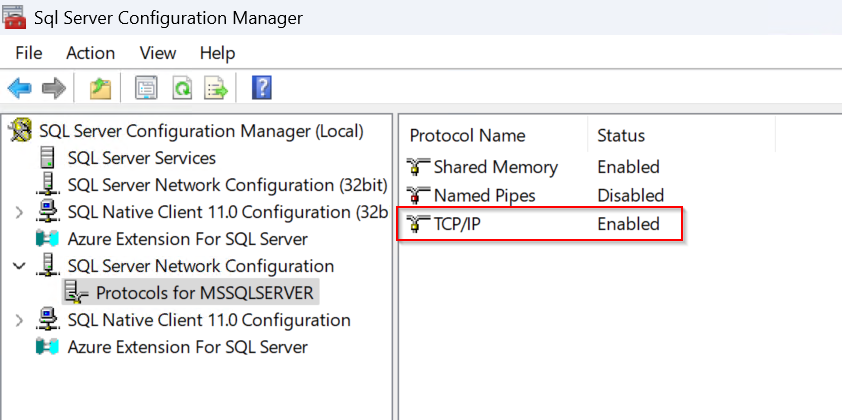
Open SQL Server Connection Manager on the host machine, navigate to SQL Server Network Configuration, choose Protocols for MSSQLSERVER (or whatever you’ve named your instance) and right click on TCP/IP to enable network connections.
I’m not stressed about hardening the firewall for this machine to limit access – if it’s on my home network, it’s inherently trusted anyway, and my router is ok for keeping things out.
So connections away.. and now to find the next thing to break.
0 Comments